Acceleration is cool!
In general, time and its saving are quite an important topic. Especially considering that the amount of content you need to consume will only grow. And here the importance of acceleration can reach a new level (remember only the saving ×2 for voice).
Somewhere you can save 10 minutes by 1.25. Somewhere to slip through a three-hour lecture by 1.75 and now 10 hours have been saved in a month. Not a bad result!
In general, time and its saving are quite an important topic. Especially considering that the amount of content you need to consume will only grow. And here the importance of acceleration can reach a new level (remember only the saving ×2 for voice).
Somewhere you can save 10 minutes by 1.25. Somewhere to slip through a three-hour lecture by 1.75 and now 10 hours have been saved in a month. Not a bad result!
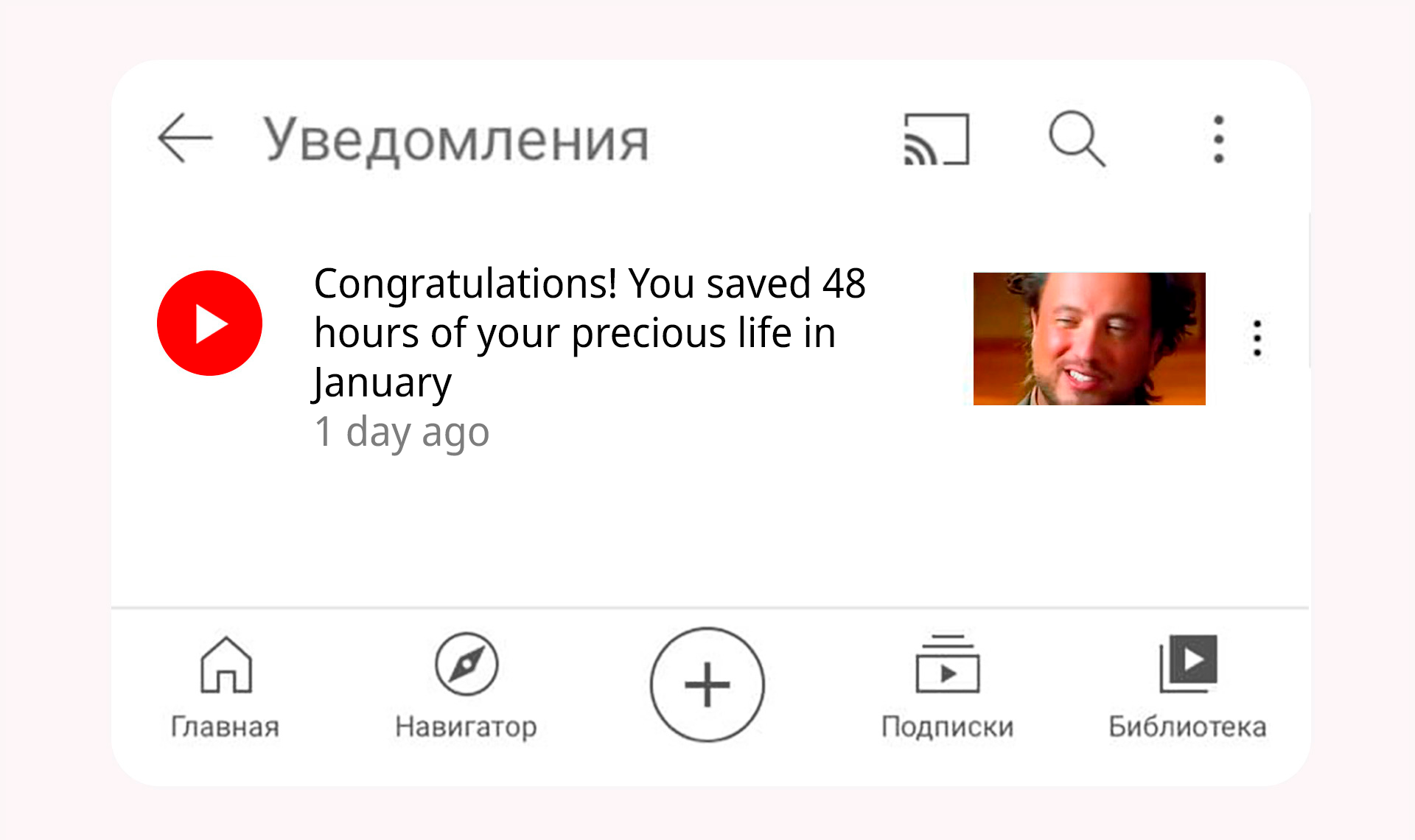
But there's a problem
Acceleration is hidden deep in the bowels of the menu ...
It happens that the action starts immediately after thinking of slipping into a boring moment by ×2! And you have to open the menu, overlap the video and wind back!
Or, on the contrary, you want to quickly start washing the dishes for a boring lecture on ×2 and you have to get into the menu with wet hands, carefully choose from the list, and that's it. Damn, infuriates!
Acceleration is hidden deep in the bowels of the menu ...
It happens that the action starts immediately after thinking of slipping into a boring moment by ×2! And you have to open the menu, overlap the video and wind back!
Or, on the contrary, you want to quickly start washing the dishes for a boring lecture on ×2 and you have to get into the menu with wet hands, carefully choose from the list, and that's it. Damn, infuriates!
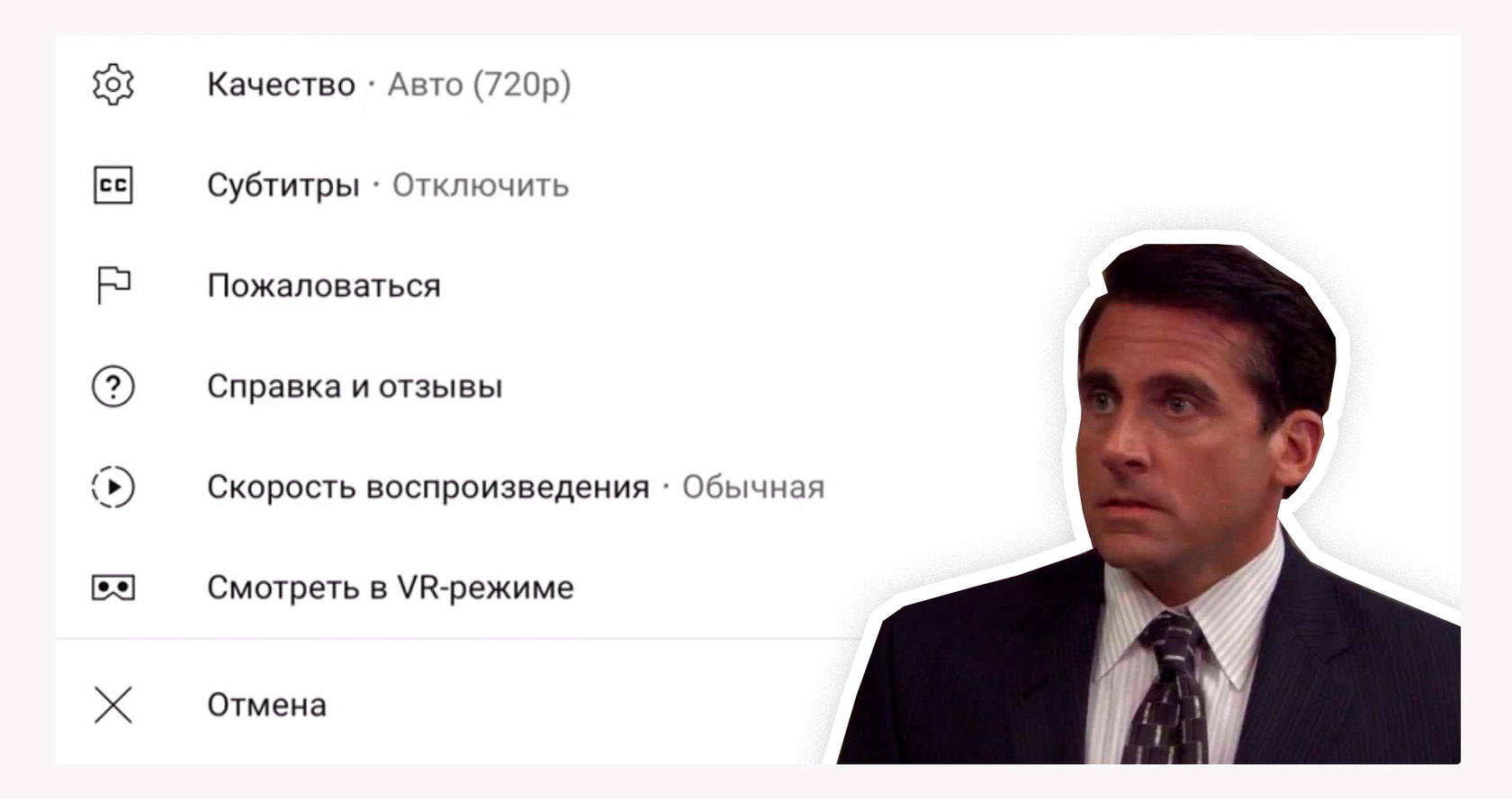
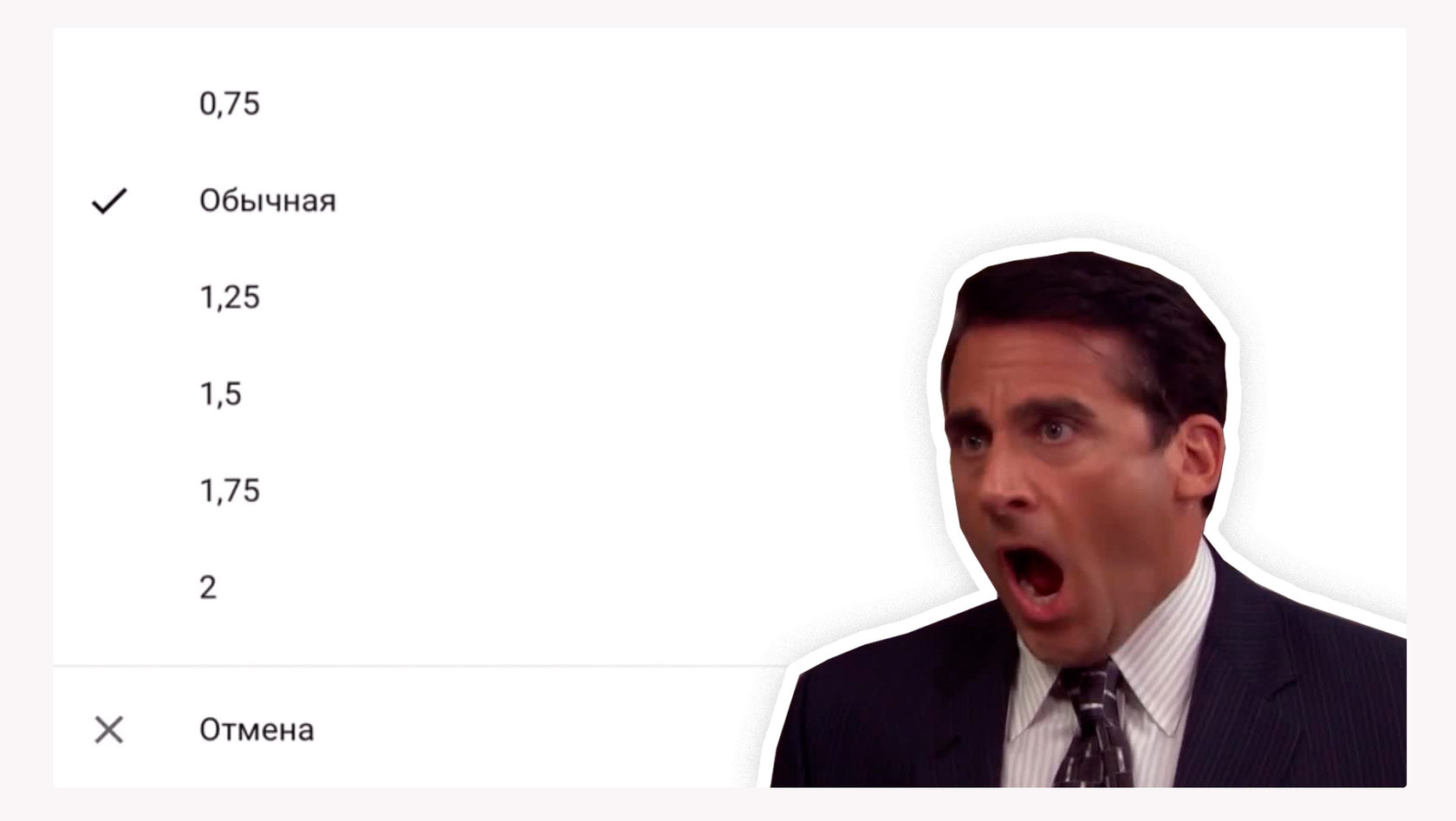
There is a solution!
Since rewinding is two pokes at the corner of the screen
Since rewinding is two pokes at the corner of the screen
Then let the acceleration be adjusted by holding the screen for a couple of seconds
And you no longer have to overlap content to change the playback speed. You can slowly choose the right setting on the go
(cool cow, huh?)
(cool cow, huh?)
It will be possible to slow down (although why? There is not even a cow here)
And in general, you will get a new scenario for watching a video!
We will squander boring moments as before. And the boring-interesting can now be conveniently put on × 2. And if we watch a training video on knitting knots, then the translation to 0.25 for a couple of seconds at the most incomprehensible moment will save us. Short videos can be explored using quick dash-accelerations. And so on
We will squander boring moments as before. And the boring-interesting can now be conveniently put on × 2. And if we watch a training video on knitting knots, then the translation to 0.25 for a couple of seconds at the most incomprehensible moment will save us. Short videos can be explored using quick dash-accelerations. And so on
In general, use and add to yourself!
Google, be the first to add a new function to your player to become the most user-friendly : )
For example, like this:

Instead of this:
Or like this:
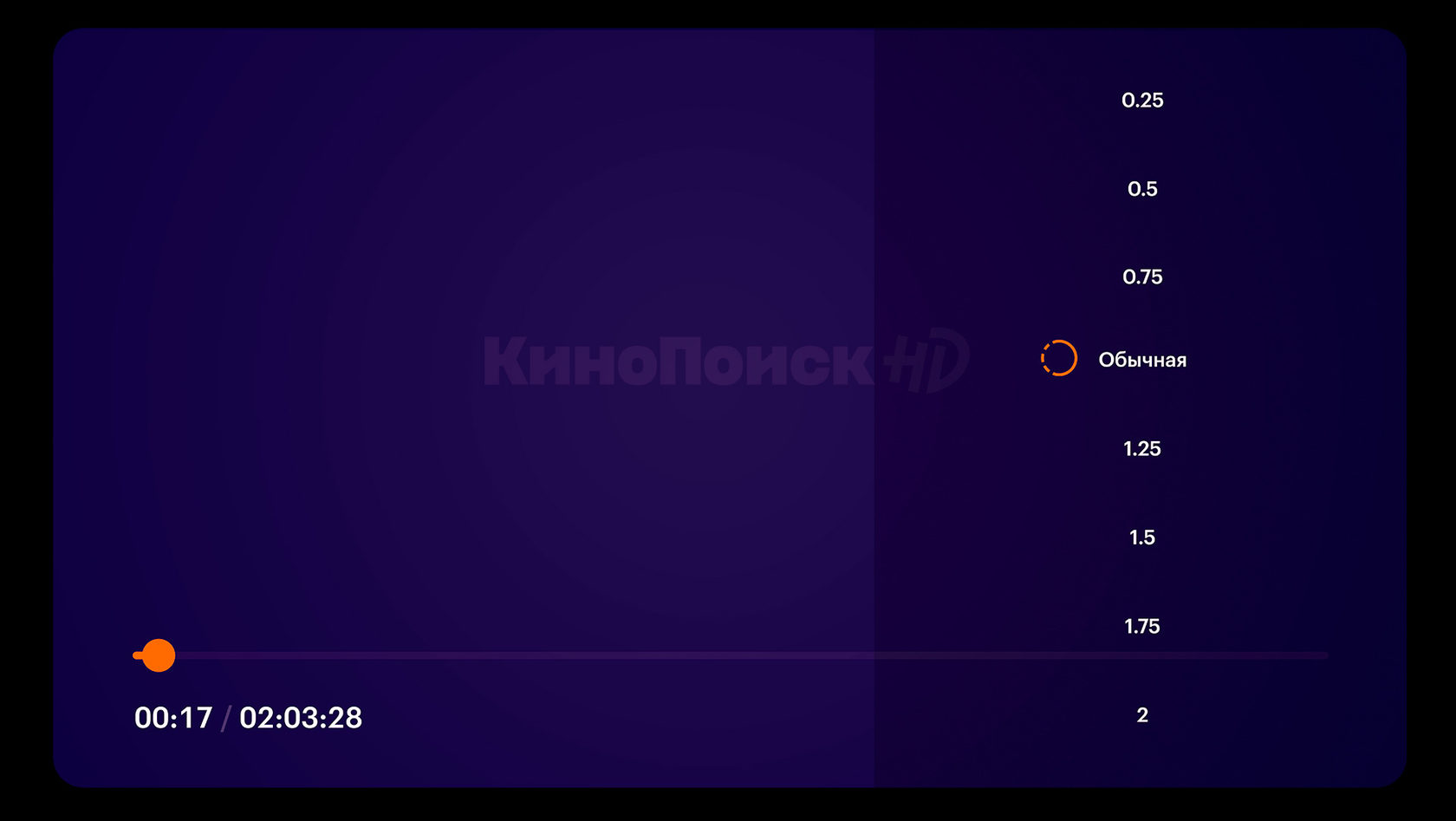
Instead of this:
Like, repost ❤
